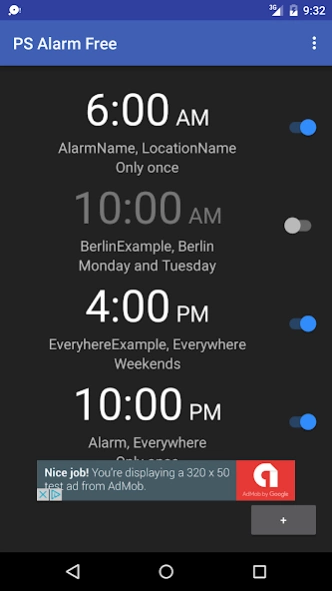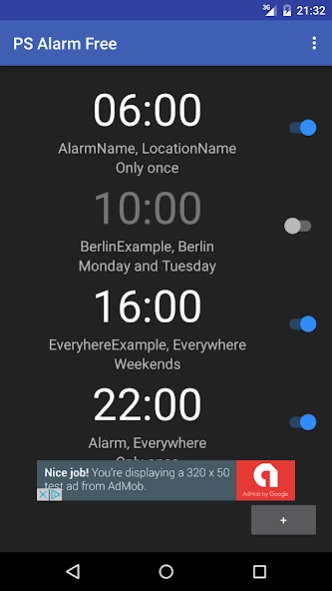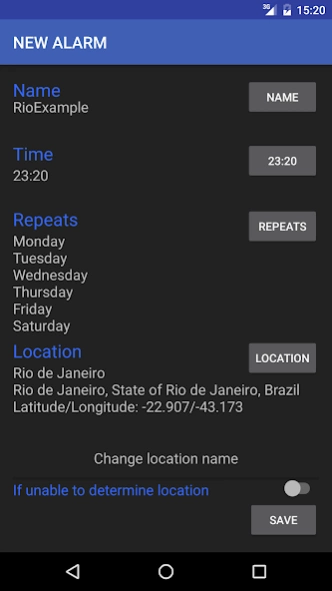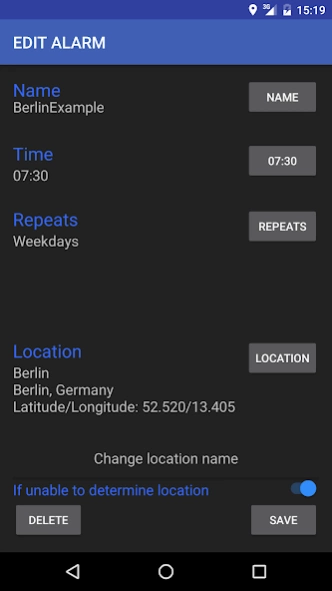PS Alarm Free 1.3
Free Version
Publisher Description
PS Alarm Free - With PS Alarm you decide the locations your place-specific alarms are active.
PS Alarm is a regular alarm clock application, with your phones location as a criteria for whether the alarms should ring - they are place specific. The application calculates the distance between your phones current location and the location provided by you to determine whether the alarm should ring.
The distance which is used as the maximum distance is given by a function of current locations accuracy with a constant factor at 100m (i.e. if your current locations accuracy is perfect the alarm rings everywhere within 100m from set location). Remember to enable location services on your phone if you want to use the location criteria for your alarms. You must choose your exact location, not your city, town etc.
You may enable the option "If unable to determine location" if you want the alarm to ring if your current location can not be determined, for example if location services are disabled on your device or your surroundings causes your location to be unavailable.
Planned updates
- Alarm sound is currently set as the default alarm sound chosen in Android. I intend to release an update giving the user choices (currently, changing the default alarm sound in Android changes the alarm sound used by the app).
- I intend to give the user the option to change the constant factor currently set at 100m and default snooze time.
About PS Alarm Free
PS Alarm Free is a free app for Android published in the System Maintenance list of apps, part of System Utilities.
The company that develops PS Alarm Free is hvard. The latest version released by its developer is 1.3.
To install PS Alarm Free on your Android device, just click the green Continue To App button above to start the installation process. The app is listed on our website since 2016-11-27 and was downloaded 5 times. We have already checked if the download link is safe, however for your own protection we recommend that you scan the downloaded app with your antivirus. Your antivirus may detect the PS Alarm Free as malware as malware if the download link to com.hvard.psalarmfree is broken.
How to install PS Alarm Free on your Android device:
- Click on the Continue To App button on our website. This will redirect you to Google Play.
- Once the PS Alarm Free is shown in the Google Play listing of your Android device, you can start its download and installation. Tap on the Install button located below the search bar and to the right of the app icon.
- A pop-up window with the permissions required by PS Alarm Free will be shown. Click on Accept to continue the process.
- PS Alarm Free will be downloaded onto your device, displaying a progress. Once the download completes, the installation will start and you'll get a notification after the installation is finished.